Running payroll is one of the most important responsibilities for any business, regardless of size. Employees expect to be paid accurately and on time, while employers need to ensure compliance with tax regulations, benefits deductions, and labor laws. Managing this manually can be complicated, time-consuming, and error-prone. That’s where payroll software comes in.
Payroll software automates the process of calculating wages, withholding taxes, and issuing payments to employees. But with dozens of providers on the market—each offering different features—it can be overwhelming to figure out what matters most.

In this article, we’ll break down the 10 things you must know about payroll software so you can make an informed choice for your business.
1. What Payroll Software Actually Does
Payroll software is a digital solution that simplifies and automates the tasks associated with paying employees. At a basic level, it:
- Calculates gross and net pay.
- Applies tax withholdings and other deductions.
- Generates pay stubs and direct deposits.
- Tracks employee hours (if integrated with timekeeping tools).
- Keeps records for compliance and reporting.
Some advanced payroll platforms go beyond just payments, offering features like HR management, benefits administration, and employee self-service portals.
In short, payroll software reduces human error, saves time, and helps businesses stay compliant with laws and regulations.
2. Cloud-Based vs. On-Premise Payroll Software
Not all payroll systems are built the same. The first major choice you’ll face is whether to use cloud-based or on-premise payroll software.
- Cloud-Based Payroll Software
Hosted online and accessible from anywhere with an internet connection. These solutions typically come with automatic updates, mobile access, and subscription-based pricing. Popular for small and medium-sized businesses. - On-Premise Payroll Software
Installed directly onto your company’s computers or servers. Offers more control but requires IT support, manual updates, and larger upfront costs. Still used by some large corporations with strict data-security requirements.
For most businesses today, cloud-based software offers more flexibility, easier scalability, and lower maintenance.
3. Payroll Software Helps Ensure Compliance
One of the most important functions of payroll software is compliance with tax laws and labor regulations. Governments impose strict requirements for how wages, overtime, and benefits must be calculated and reported.
Payroll software can:
- Automatically calculate federal, state, and local tax withholdings.
- Adjust for changing tax laws with regular updates.
- Generate year-end tax forms like W-2s or 1099s.
- Ensure compliance with overtime rules and minimum wage laws.
Without payroll software, manual errors can lead to costly fines, audits, and unhappy employees. With it, compliance becomes far more manageable.
4. Integration with Other Business Tools is Essential
Payroll doesn’t exist in isolation. It connects with other parts of your business such as HR, accounting, and benefits management. That’s why payroll software should integrate seamlessly with tools like:
- Accounting software (e.g., QuickBooks, Xero, NetSuite).
- Time and attendance systems (for accurate wage calculations).
- HR management platforms (for employee records and onboarding).
- Benefits and retirement platforms (for deductions and employer contributions).
The more integrations your payroll software supports, the less manual work you’ll have to do, and the lower the risk of errors from duplicate data entry.
5. Employee Self-Service Portals Add Huge Value
Modern payroll software often comes with employee self-service portals that let workers access their own payroll information.
Employees can:
- View and download pay stubs.
- Access W-2s and tax documents.
- Update personal information like bank accounts or addresses.
- Track paid time off and benefits.
This not only empowers employees but also reduces the administrative burden on HR teams who would otherwise handle these requests manually.
6. Security is a Top Priority
Payroll data includes highly sensitive information: employee Social Security numbers, bank details, salary amounts, and tax records. That makes payroll systems a target for hackers.
Good payroll software should include robust security features such as:
- Data encryption (at rest and in transit).
- Multi-factor authentication.
- Regular security audits and compliance certifications.
- Role-based access controls.
When evaluating payroll software, always ask about its security measures. A breach could damage your company’s reputation and put employees at risk of identity theft.
7. Payroll Software Saves Time and Reduces Errors
Manually processing payroll can take hours, even days, depending on the size of your workforce. Worse, human error is inevitable, and mistakes can lead to costly consequences.
Payroll software drastically reduces this risk by automating:
- Calculations of overtime, bonuses, and deductions.
- Tax filings and deposits.
- Record-keeping and reporting.
- Direct deposits to employee accounts.
Studies show businesses using payroll software save dozens of hours each month compared to manual processing. That’s time that can be reinvested into more strategic business activities.
8. Costs Vary Based on Features and Business Size
Payroll software isn’t free (though some providers offer limited free tiers for very small businesses). Costs depend on:
- Business size: More employees usually means higher costs.
- Features: Basic payroll vs. advanced HR and compliance tools.
- Pricing model: Some charge a flat monthly fee plus per-employee charges.
On average, small businesses can expect to pay $30–$100 per month + $5–$10 per employee. Larger companies may negotiate enterprise pricing.
When budgeting, also factor in setup fees, support costs, or integration expenses. It’s not always about the cheapest option—reliability, compliance, and support matter more.
9. Scalability Matters as Your Business Grows
When choosing payroll software, think beyond your current needs. A system that works for 10 employees may not scale well to 100.
Scalable payroll software should:
- Handle growth in employee numbers without major system changes.
- Adapt to new locations or jurisdictions with different tax laws.
- Expand features (like HR, benefits, or global payroll) as your business evolves.
Switching payroll systems later can be a headache. Choosing a scalable option from the start helps future-proof your business.
10. Not All Payroll Software is Equal—Do Your Research
Finally, it’s important to understand that not all payroll software providers are the same. Some specialize in small businesses, others in mid-market companies, and others in enterprises. Some focus on ease of use, while others emphasize customization.
When evaluating providers, consider:
- Ease of use: Is the interface intuitive for non-technical users?
- Customer support: Do they offer 24/7 help, training, or dedicated account managers?
- Features: Does it include everything you need now and in the future?
- Reputation: Check reviews, case studies, and ratings on sites like G2 or Capterra.
- Trial options: Many providers offer free trials or demos—test them before committing.
Choosing the right payroll software is an investment that can pay dividends for years.
Final Thoughts
Payroll software has transformed how businesses manage one of their most critical functions: paying employees. It saves time, reduces errors, ensures compliance, and empowers employees through self-service tools.
But before making a decision, remember the 10 things you must know:
- Understand what payroll software does.
- Choose between cloud-based or on-premise solutions.
- Ensure compliance features are included.
- Look for integrations with your other systems.
- Prioritize employee self-service portals.
- Pay attention to data security.
- Recognize the time and error-saving benefits.
- Compare costs and pricing models.
- Think about scalability for future growth.
- Research providers carefully.
By keeping these factors in mind, you’ll be better equipped to choose payroll software that not only meets your current needs but also supports your long-term business growth.
Remember: Payroll is more than just a paycheck—it’s about accuracy, compliance, employee trust, and business efficiency. Choosing the right payroll software can make all the difference.








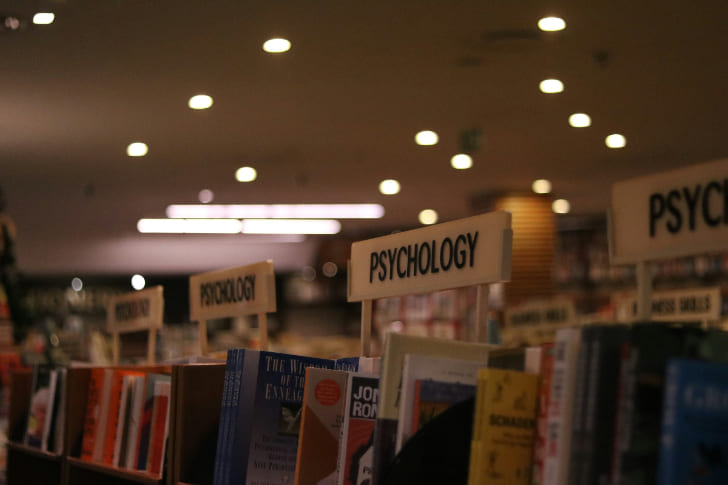
Leave a Reply