In today’s fast-moving business world, inventory is one of the most valuable assets a company can hold. Whether you run a retail store, an e-commerce business, a manufacturing plant, or even a distribution company, how well you manage your stock can make or break your profits. This is where inventory management software comes into play.
Instead of relying on spreadsheets, manual tracking, or outdated systems, modern businesses use digital inventory solutions that provide real-time insights, automation, and accuracy. But before you invest in one, there are some important facts you should know.

Here are 10 things you must know about inventory management software—covering its features, benefits, challenges, and how it impacts your bottom line.
1. What Inventory Management Software Actually Does
At its core, inventory management software (IMS) helps businesses track, control, and optimize stock levels across various locations. It eliminates guesswork by giving you real-time updates on:
- How much stock you have.
- Where it’s located.
- Which products are selling fastest.
- When you need to reorder.
Instead of relying on manual counting or outdated reports, IMS automates data collection. Some advanced solutions even use barcode scanning, RFID tags, or IoT devices for precise accuracy.
In simple terms, IMS ensures you never overstock, understock, or lose track of your goods, making your operations more efficient.
2. Cloud-Based vs. On-Premise Solutions
One of the first things you’ll encounter is choosing between cloud-based and on-premise inventory management systems.
- Cloud-Based Software
- Hosted online and accessible from anywhere.
- Subscription-based pricing (monthly or annual).
- Automatic updates and data backups.
- Best for small to medium businesses that need flexibility.
- On-Premise Software
- Installed on local servers or company computers.
- One-time licensing cost (but often higher upfront).
- Offers more control and customization.
- Preferred by larger enterprises with strict IT policies.
Today, most businesses lean toward cloud-based IMS for scalability and ease of access, especially with remote work becoming the norm.
3. Real-Time Inventory Tracking is a Game-Changer
Traditional methods like spreadsheets or manual logs can’t keep up with fast-moving inventory. Modern IMS provides real-time tracking, meaning stock levels update instantly as sales, returns, or shipments occur.
Why does this matter?
- Prevents overselling in e-commerce.
- Helps avoid “stockout” situations.
- Gives instant visibility into multiple warehouses or stores.
- Improves decision-making with accurate data.
For example, if you sell on Amazon, Shopify, and your physical store simultaneously, real-time IMS ensures stock levels sync across all platforms to prevent errors.
4. Integration with Other Business Systems is Critical
Inventory management doesn’t exist in isolation. To maximize efficiency, IMS should integrate seamlessly with other tools, such as:
- Point of Sale (POS) systems – so in-store sales update stock instantly.
- E-commerce platforms – Shopify, WooCommerce, Magento, etc.
- Accounting software – QuickBooks, Xero, or NetSuite.
- Enterprise Resource Planning (ERP) systems – for larger companies.
- Shipping & logistics tools – FedEx, UPS, DHL, etc.
Integration ensures smooth operations across your business. Without it, you may end up duplicating work or dealing with data mismatches.
5. Automation Saves Time and Reduces Errors
One of the most powerful features of IMS is automation. Manual inventory management is not only time-consuming but also prone to mistakes. With automation, businesses can:
- Set automatic reorder points when stock falls below a threshold.
- Generate purchase orders automatically.
- Update sales channels without human input.
- Trigger alerts for slow-moving items.
- Automatically adjust for returned or damaged products.
By reducing human involvement in repetitive tasks, automation saves hours of labor and minimizes costly errors.
6. Analytics and Forecasting Help You Plan Better
Inventory management isn’t just about knowing what’s in stock—it’s about predicting future demand. IMS uses analytics and forecasting tools to help you:
- Identify sales trends over time.
- Forecast seasonal demand spikes.
- Optimize reorder quantities.
- Reduce dead stock (items that don’t sell).
- Improve cash flow by preventing unnecessary purchases.
For instance, if data shows a specific product sells best in December, IMS can suggest stocking more ahead of time. This foresight can dramatically improve profitability.
7. Scalability is a Must for Growing Businesses
What works for a small business may not work for a growing enterprise. That’s why scalability is crucial in IMS.
As your business expands, your system should be able to handle:
- More SKUs (stock keeping units).
- Multiple sales channels.
- Warehouses across different regions.
- Higher transaction volumes.
The last thing you want is to outgrow your software and face costly migration later. Always choose a system that can grow alongside your business.
8. Cost Structures Vary Widely
When considering IMS, it’s important to understand the cost structure. Pricing models typically include:
- Subscription Fees (SaaS): Monthly/annual payments, often tiered by features or number of users.
- One-Time License Fees: Larger upfront investment for on-premise solutions.
- Add-On Costs: Integration fees, training, customization, or extra modules.
- Hardware Costs: Barcode scanners, RFID devices, tablets, etc.
While some small-business solutions start as low as $30/month, enterprise-level platforms can cost thousands of dollars per month. Always balance cost with value—don’t just go for the cheapest option.
9. Security and Data Protection Are Essential
Because IMS handles sensitive business data—such as supplier details, pricing, and financial information—security must be a top priority.
Key considerations include:
- Data encryption for cloud-based systems.
- User permissions to restrict access levels.
- Regular backups to avoid data loss.
- Compliance with regulations (like GDPR or CCPA).
Before choosing a provider, review their security policies to ensure your business data remains safe.
10. Choosing the Right Software Depends on Your Business Needs
The “best” inventory management software isn’t the same for every business. The right choice depends on:
- Business size: Startups need simplicity; enterprises need robust features.
- Industry type: Retail, manufacturing, wholesale, healthcare—all have unique needs.
- Sales channels: Online-only vs. multi-channel vs. in-store.
- Budget constraints: Balance features with affordability.
For example:
- A small online retailer may prefer a cloud-based system like Zoho Inventory or TradeGecko.
- A manufacturing company might need advanced ERP-integrated solutions like SAP or Oracle NetSuite.
- A growing e-commerce brand could benefit from Skubana or Cin7 for multi-channel tracking.
Understanding your business requirements ensures you invest in software that truly supports your operations.
Final Thoughts
Inventory management software has become a non-negotiable tool for modern businesses. It doesn’t just track stock—it improves efficiency, reduces errors, saves time, and ultimately boosts profitability.
But before you jump in, keep these 10 things in mind:
- Understand what IMS does.
- Choose between cloud-based and on-premise.
- Real-time tracking is a must.
- Ensure smooth integration with other systems.
- Use automation to save time.
- Leverage analytics and forecasting.
- Pick scalable software.
- Know the costs involved.
- Prioritize security.
- Match software to your business needs.
By making an informed decision, you’ll transform inventory management from a headache into a competitive advantage that helps your business thrive in the long run.








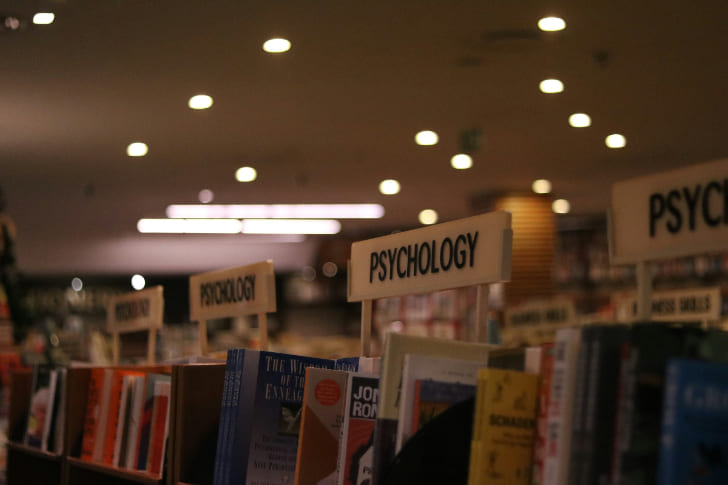
Leave a Reply